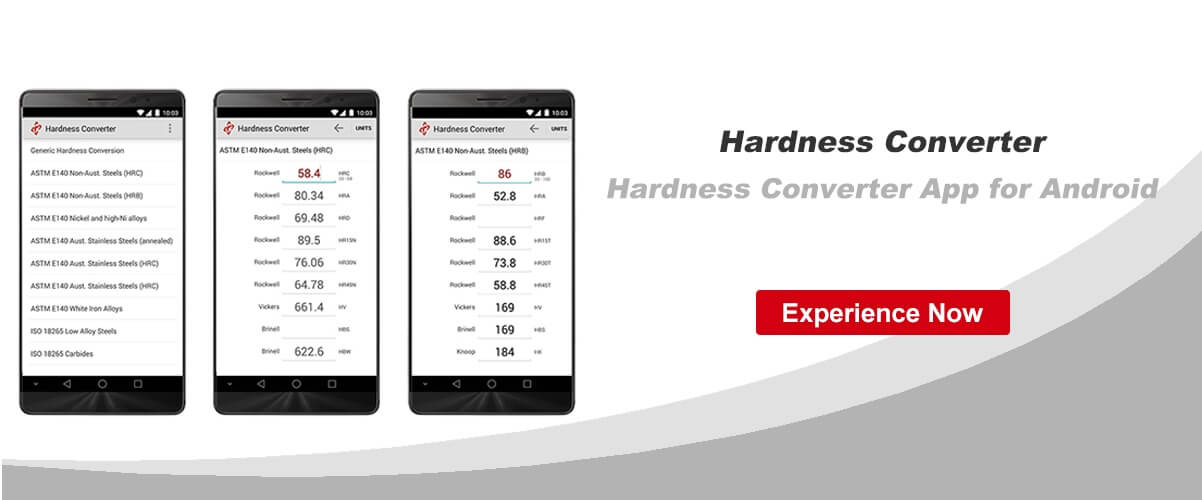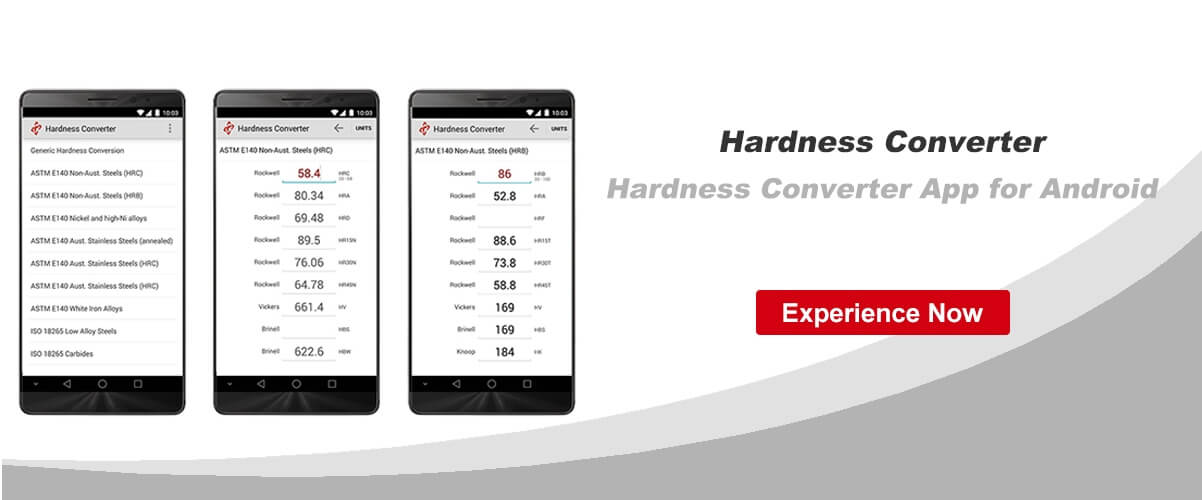Force values calibration function of PHR-200 Digital Magnetic Rockwell hardness tester is available.
Preparation for Starting Force Values Calibration
The required condition for the functions of force value calibration is as follows:
1. A qualified mechanics laboratory with certificated mechanics laboratory technicians is a must.
2.It requires a dynamometer with measuring scope of 200~500kgf, accuracy not lower than 0.2% and in period of validity. The force transducer of the dynamometer should be a strain gauge type (you can purchase it from manufacturer).
3. Special iron seat is required, which can be purchased from manufacturer or DIY.
4. Special flat indenter is required, which can be purchased from manufacturer.
If the above conditions are satisfied, you can require the authority from manufacturer to use the function and calibrate the force values by the instructions from technical engineers of manufacturer.
Method of Force Values Calibration
1.Assemble the special flat indenter to tester.
2.Put force transducer into groove of special iron seat.
3.Put tester onto iron seat, aiming indenter at pressure point. At the time, indenter is apart from transducer. Turn the magnetic chuck switch to “On”, attaching the tester to iron seat.
4.Turn on the power of tester.
5.Follow the instruction of manufacturer technical engineer. When arrow points at 10kgf, “10kgf, 60kgf, 100kgf, 150kgf” displays on screen.
6.Spin hand wheel, and observe displayed force values. When dynamometer shows 10.0kgf, press “Enter” to accomplish calibration of 10kgf. Arrow points at 60kgf at this time. Repeat the steps above, and accomplish the calibration of 60kgf, 100kgf, 150kgf. When these all finish, tester backs to previous menu. Press “Enter” continuously until back to testing status.
After you choose ”others” and touch “menu” button to enter into next page, at this moment, please touch the “menu” button one time firstly, and then touch “STAT ▲” for ten times, you will find the cursor stay in “force calibration” and then you can calibrate the 10kg,60kg,100kg,
155kg one by one until it is finished.
Notice: If it shows “too hard” on the screen, the reason is that test work piece is anvil, if change to test block,it will show normal hardness value.