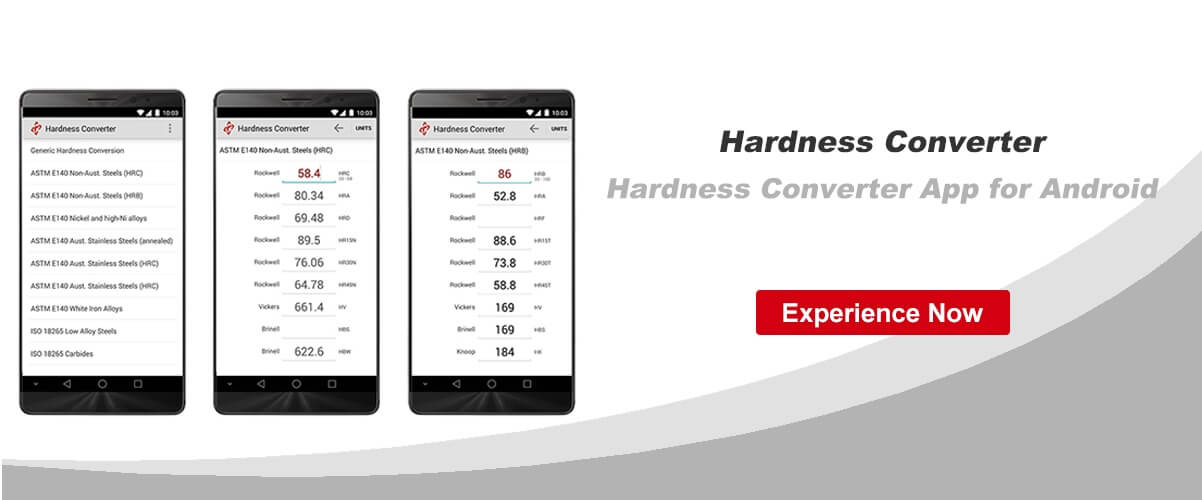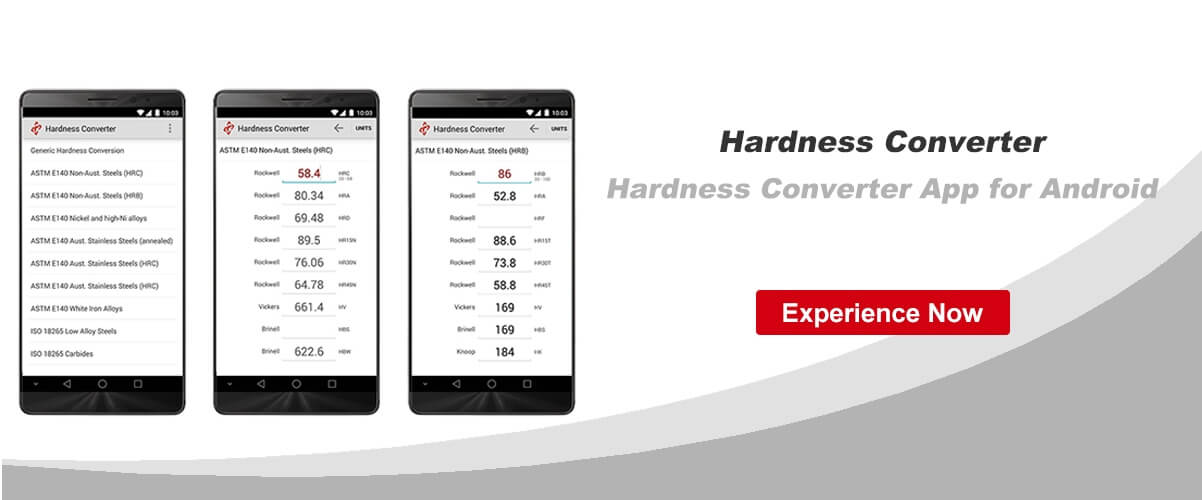PHR-200 Digital Magnetic Rockwell hardness tester is easy to use and simple operation. After long time using, customers can calibrate the hardness tester by themselves.
And the calibration steps are as follow:
Step 1: Open the hardness tester.

Step 2
Press “Menu” into setup status, function menu displays on screen. Press “△” or “▽”to move the arrow at “Calibration”, then Press “Menu”.
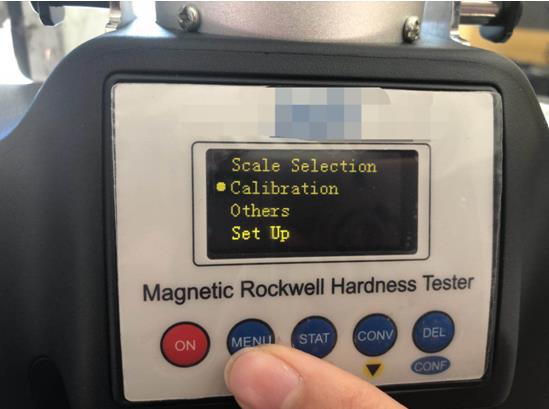
Step 3
“Calibration” will display on screen.
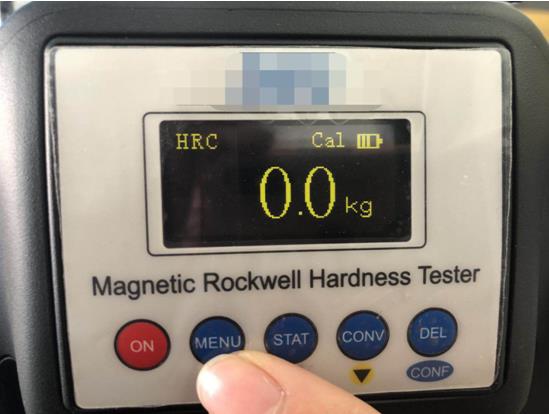
Step 4
Choose appropriate hardness block then put it in the iron groove, test hardness block carefully aforementioned three times and get three effective average values.
When “mean” appears on screen, press “△” or “▽” to adjust the value according to marked value on block.
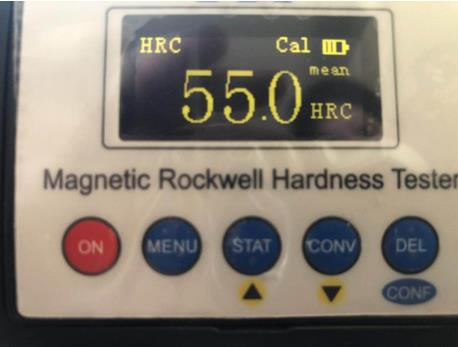
Step 5
Press ”Enter” continuously, until back to test status.
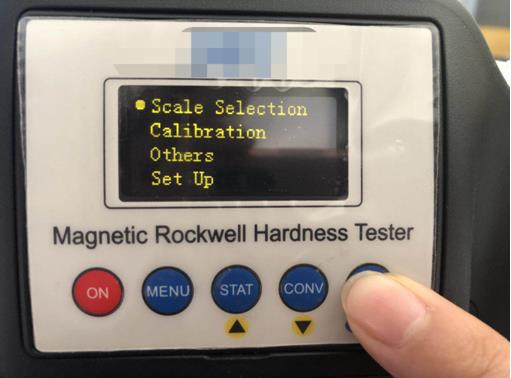
Calibration is finished, back to test status.