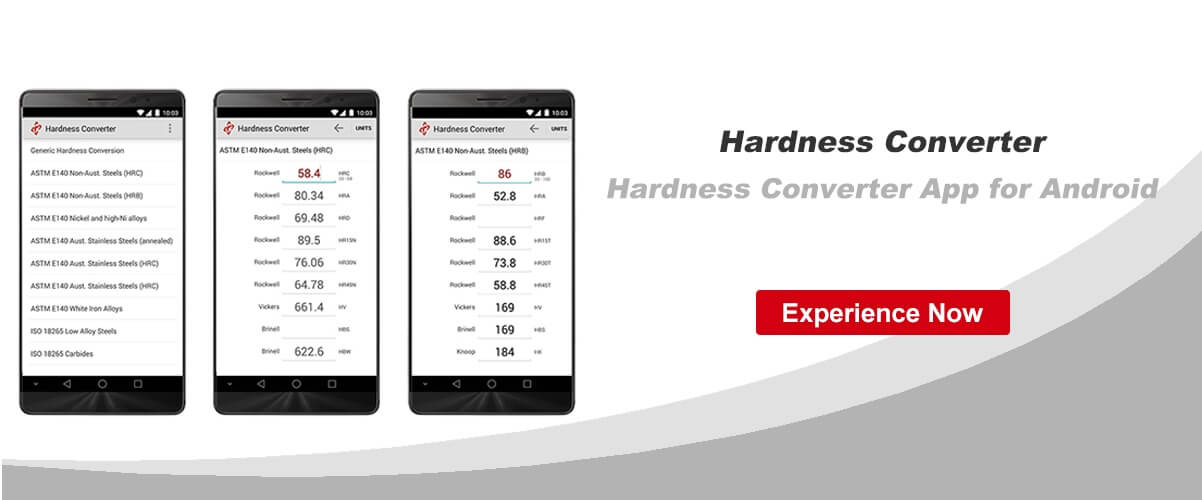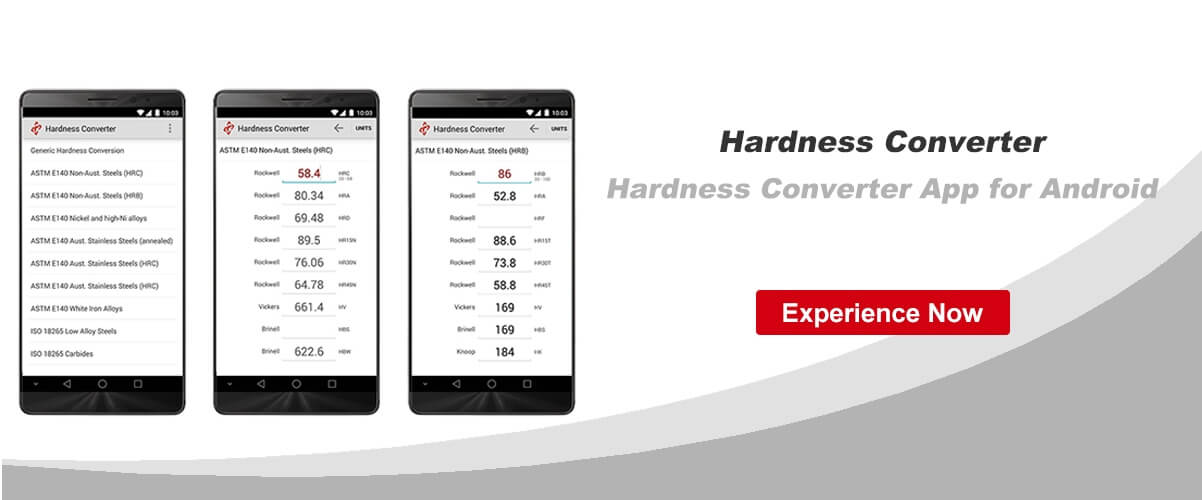Rockwell hardness testing can adopt 3 test forces and 3 indenters, so there are 9 combinations, corresponding to 9 scales of Rockwell hardness testing methods. The digital display magnetic Rockwell hardness tester produced by our company has 3 Rockwell scales for users to choose in testing, which can meet the on-site Rockwell hardness testing of workpieces in most metal processing industries. Next, we will introduce how to select the Rockwell scale of TX digital display Rockwell hardness tester and the specific operation method during measurement.
1. Introduction of three scales
(1)HRC
The HRC scale adopts the initial test force of 10kgf and the total test force of 150kgf. The indenter is a 120 ° diamond cone, which is used to test quenched steel, tempered steel, Quenched and tempered steel and some stainless steel. This is the most widely used hardness test method in the metal processing industry. The measurement range is 20 ~ 70HRC.
(2). HRB
The HRB scale adopts the initial test force of 10kgf and the total test force of 100kgf, and the indenter is Φ 1.588mm carbide balls are used for soft steel parts after annealing and normalizing heat treatment, steels in most supply states and soft welds. The measurement range is 20 ~ 100HRBW.
(3). HRA
The HRA scale adopts the initial test force of 10kgf and the total test force of 60kgf. The indenter is a 120 ° diamond cone. It is used for thinner steel plates, steel pipes or parts, thinner pipes, shafts or smaller parts, parts with unknown heat treatment status, and medium thickness carburized parts. The measurement range is 20 ~ 88HRA.
2. Operation method of scale selection
The currently selected hardness scale is displayed in the upper left corner of the display. The factory instrument defaults to HRC scale. If you need to select another scale, you can follow the steps below:
Press the "menu" key to enter the setting state, the display screen displays the function menu, and the cursor points to "ruler selection".
Press the "menu" again to enter the next menu.
Press "△" or "▽" to move the cursor and select the desired ruler.
Press the "OK" key continuously until the test status is returned.
There are many kinds of Rockwell hardness scales. Please prepare and select the appropriate scale before use, so as to truly reflect the properties of materials.